You'll need to log-in to your NameBright account, find My Account -> Domains -> (click on your domain) and the domain panel will appear.
After that, click onto Edit nameservers link.
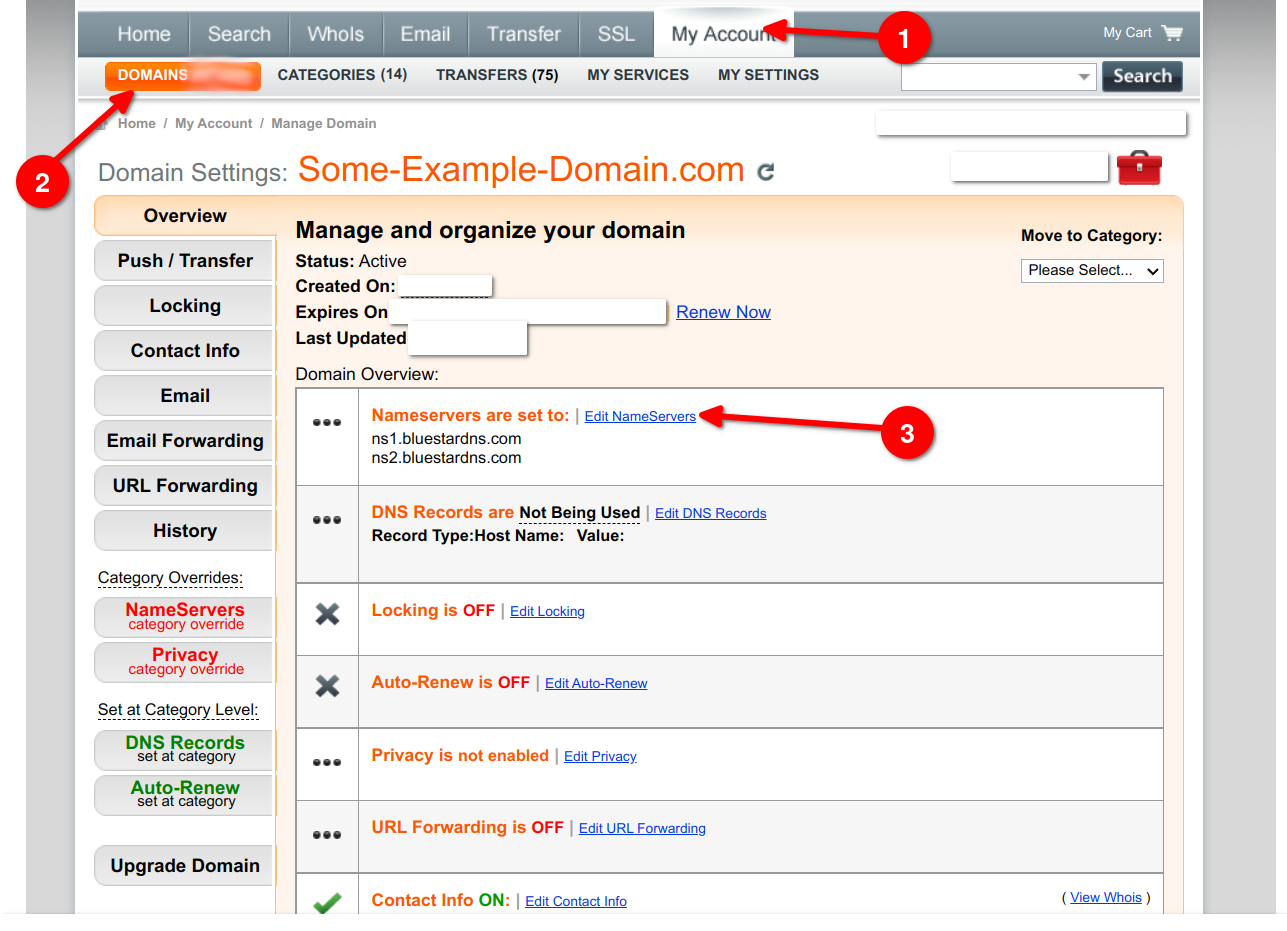
The next screen will appear like on the screenshot below:
Enter the following nameservers into the nameserver fields:
Into the field Nameserver 1: NS1.NAMEBRIGHTDNS.COM
Into the field Nameserver 2: NS2.NAMEBRIGHTDNS.COM
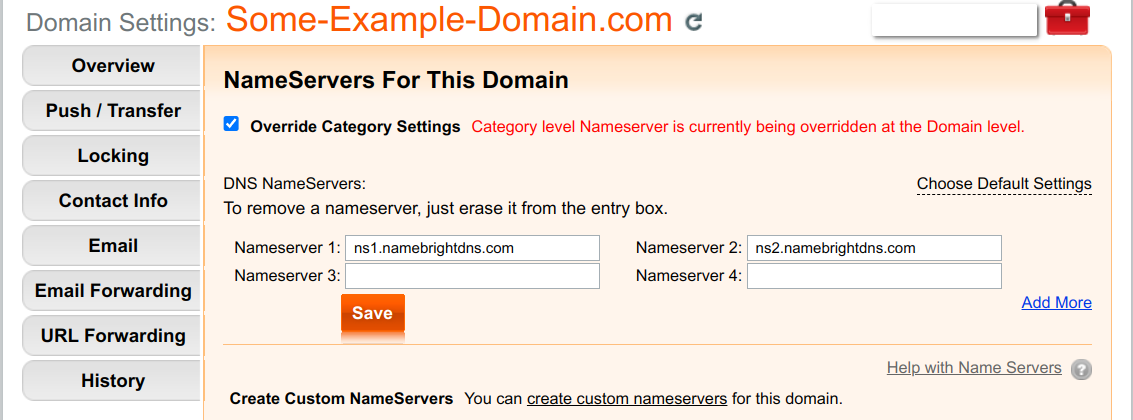
After that, and click "Save".
Now the domain have nameservers "pointed" to NameBright and NameBright will able to redirect the domain where you tell it to
In order to set the forwarding, on the same domain settings page, you'll need to find "URL Forwarding" tab, and then n the field "Forward all web (http) traffic to:", you need to enter
The domain you would like the URL you want to point your new domain to
In this example we used http://domain-i-want-to-forward-to.com/
We would recommend to select "301 redirect" (what that one does, when user enters your new domain (in our example 'www.some-example-domain.com') into his/her browser, the browser will redirect to "http://domain-i-want-to-forward-to.com/" automatically).
Don't forget to enter https:// or http:// in front of the URL
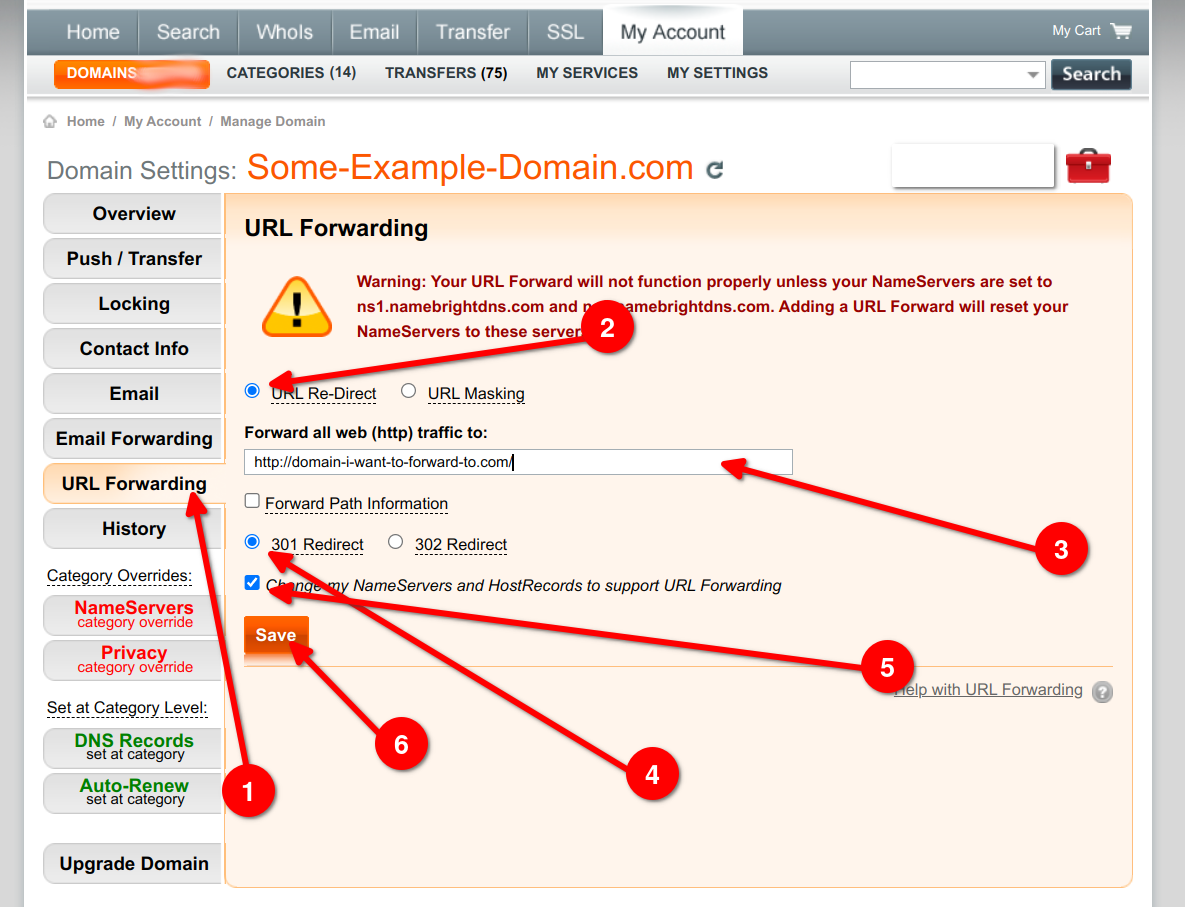
Don't forget to mark the "Change my nameservers to NameBright's" option as checked.
Click Save.
And you're done
From there you've done everything you needed to do, but you'll still need to wait for a few hours (maybe up to 24 hours) for all of the providers around the world to refresh their DNS data (including about your new domain). It is a thing called "DNS propagation".
Basically, you will see our "Domain Sold" page for a few hours, and then when your Internet Service Provider updates their DNS data, you'll start seeing the redirection to work properly.